This Weekly Menu Planner with free printables is helpful when trying to plan meals and purchase food in advance. Preparing can save time, money and sanity!

We are living in an unusual time with many people experiencing feelings of uncertainty and anxiety. Things seem to be changing minute by minute and everyone just wants to be prepared the best they can.
Rather than share a recipe this week, I tried to think of what I could do to try to help all of you in some small way. This weekly menu planner is a way for you to figure out what meals you can prepare in the next couple of weeks and what you’ll need to make them.
Why is meal planning beneficial?
Meal planning is beneficial because being prepared reduces stress, saves time and money, streamlines the process and even cuts down on the complaints.
Being prepared reduces stress because you already know what you are having each day and that you have the ingredients you need on hand. With so many other concerns swirling around in your mind, you can eliminate the question “What’s for dinner?”.
Figuring out exactly what you need to make each meal allows you to head to the grocery store with a shopping list of the things you need. This can save you time and money. Since you are focused on your list rather than buying random ingredients, you’ll only buy what you need. Another benefit is that it reduces trips back to the store for ingredients you forgot.
Informing your family about the weekly menu, either by posting it in your home or by telling them verbally, can cut down on the complaints. It’s as if the calendar or planner is “in charge” and children more readily accept it. Even if you tell the menu that you don’t like what is on it, the menu doesn’t change.
How To Easily Plan Meals For A Month
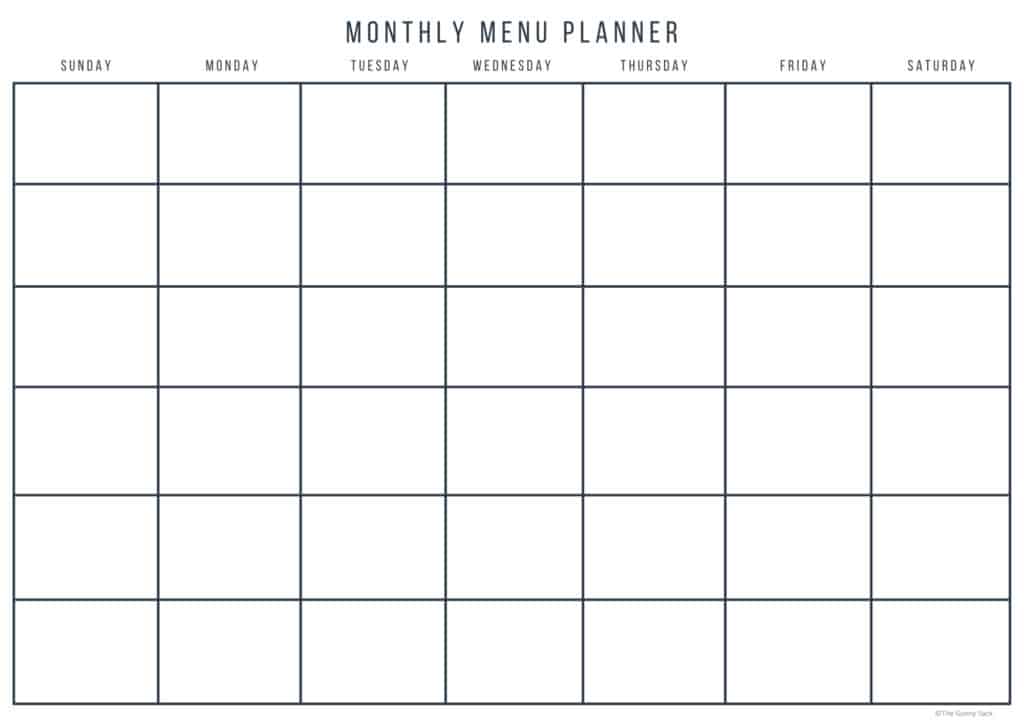
Start by figuring out your meals for the month. I typically only do this for dinners but it would work for other meals as well. Although that may seem daunting, it is actually so much easier than it sounds! The trick is to choose one type of meal for each day of the week and go from there.
Before getting started, it is important to note which days of the week your family is busy. For example, if you always have soccer on Tuesday, choose a menu type that is perfect for a busy night.
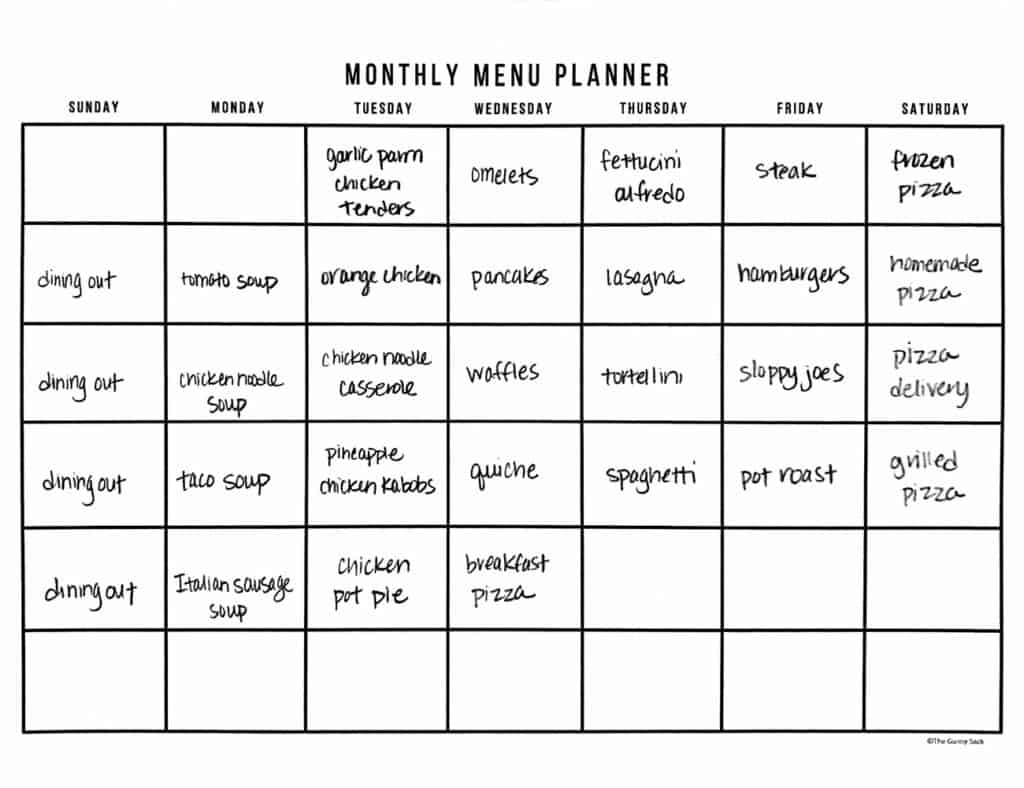
Download the Monthly Menu Planner calendar here.
Here is an example of how to choose a general menu type and then quickly fill in four or five specific meals for each type.
Sundays: Dining Out
- this is the day we typically eat at a restaurant
Mondays: Soup
- tomato
- chicken noodle
- taco soup
- Italian sausage soup
Tuesdays: Chicken
- garlic parmesan chicken tenders
- orange chicken, chicken noodle casserole
- pineapple chicken kabobs
- chicken pot pie
Wednesdays: Breakfast for Dinner
- omelets
- pancakes,
- waffles
- quiche
- breakfast pizza
Thursdays: Pasta
- fettucini alfredo
- lasagna
- tortellini
- spaghetti
Fridays: Beef
- steak
- hamburgers
- sloppy joes
- pot roast
Saturdays: Pizza
- frozen pizza
- homemade pizza
- pizza delivery
- grilled pizza
More general menu ideas include Mexican food, Asian cuisine, pork, fish, grilling, sandwiches, salads, slow cooker, instant pot, casseroles, and skillet meals.
Again, once you pick the basic idea for the weekday, fill in four of your family’s favorites, one for each week of the month.
Tips For Filling Out A Weekly Menu Plan

Now that you know what you will be serving for dinner every night for the whole month, it’s time to get more specific for each week. Use the Weekly Menu Planner, to fill in the main dish for each meal as well as any side dishes.
If you are preparing for a two-week quarantine or want to shop bi-weekly, you’ll need to fill out more than one weekly menu plan.
Download the Weekly Menu Planner here.
Here are a couple of examples of how to fill out the weekly menu planner.
Monday
- Breakfast: smoothies
- Lunch: turkey wrap
- Dinner: tomato soup, grilled cheese, saltine crackers
Tuesday
- Breakfast: protein bar, fruit
- Lunch: ham sandwich
- Dinner: garlic parmesan chicken tenders, potatoes, salad
How To Make A Comprehensive Grocery Shopping List

After filling out the weekly menu planner, the next step is to make a grocery shopping list. Using the planner as your guide, fill in every ingredient you will need to purchase to make each meal.
Be sure to check your fridge, freezer, and pantry to see which ingredients you already have on hand! And remember, you don’t have to make everything homemade. Prepare what works for your family and your situation.
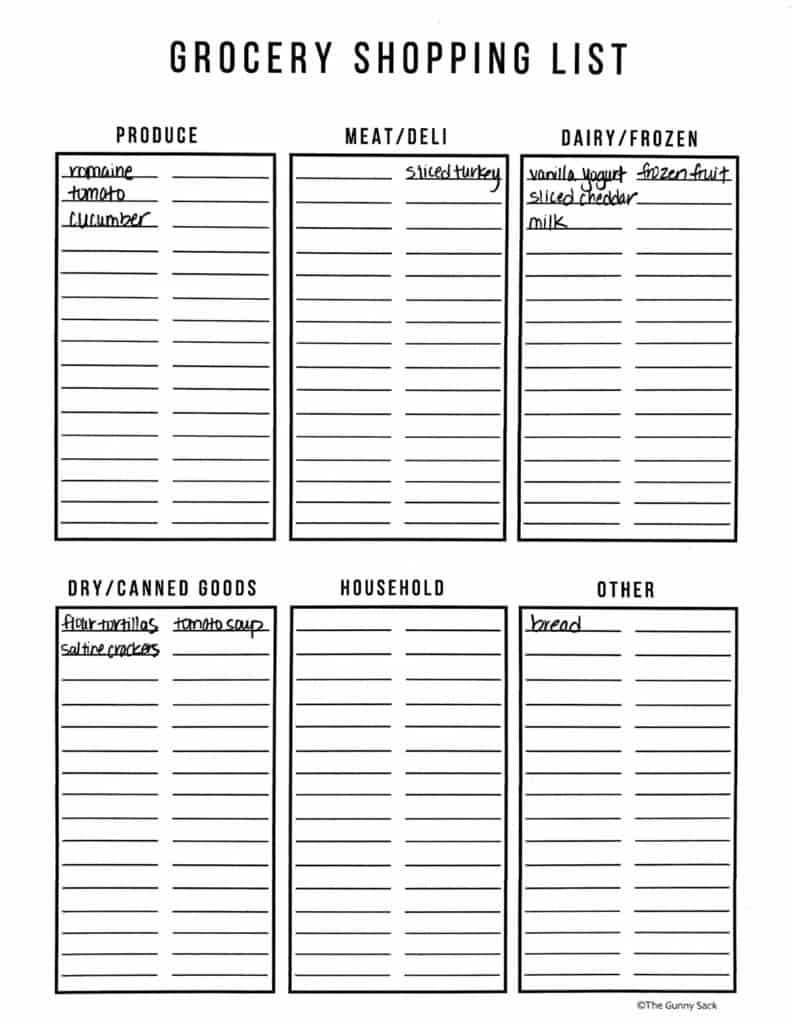
Download the Grocery Shopping List here.
Here is an example of the ingredients needed for a day of meals. Write each ingredient under the category where you will find it in the store. This makes shopping so much easier!
- Smoothies: frozen fruit, yogurt
- Turkey wrap: flour tortillas, sliced turkey, sliced cheese, romaine lettuce, tomato, cucumber
- Tomato Soup: tomato soup, milk, bread, sliced cheese, crackers
Continue filling up the grocery shopping list with everything you’ll need for each weekly menu you filled out. Then, grab your weekly menu plan and grocery shopping list and head to the grocery store.

How To Menu Plan AFTER Grocery Shopping
But WAIT…I already went grocery shopping. Can I still use this weekly menu planner? Yes, you can still fill out the monthly calendar and the weekly menu planner. Just add meals that you already have the ingredients to make.
Weekly Menu Planner Free Printables
Here are all three of the free printables for the weekly menu planner. Click on the one you want, download it to your computer and print to fill out.





Leave A Review